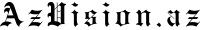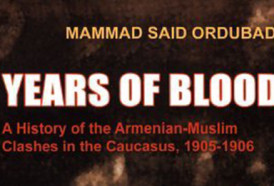CPU power runs entirely as the clock speed. The clock speed of a CPU tells how fast a CPU works but not actually how powerful it is.
Let us take a simple example for clear understanding:
A CPU with a 3.0 GHz runs faster than a CPU with 2.5 GHz. Intel named their processors differently by using ‘Core’ naming to move out of the clock speed race.
Difference between Intel Core i3, i5, and i7, Explained
It is known Core i7s perform better than Core i5s. Core i5s perform better than Core i3s.
Why and what matters for performance differences?
The main reason for performance differences is in common; The Core i3 processor chips are made for the budget PCs and low-end laptops. A general computer user who does good browsing and watching videos, the i3 processor works fine. The Core i3 processors have a low Cache size.
The mid-range computers have the i5 processors. PC’s with Core i5 are good for an average user and gaming.
The Core i7 CPUs are made for high-end PCs and laptops. These are used by users who do video editing, heavy gaming, and moviemaking.
Number of cores
Let us make it simple the more cores there are, the more tasks can be served at ease.
If you look closely and carefully the main thing you’ll notice from the Core i5 and i7 processors have four cores, whereas the Core i3 models only have two. The cores will affect the performance of the processors the most.
Having multiple cores makes the computer work faster and does ease multitasking. Having more Cores drastically increases the speed of individual programs that are running.
The Core i3s has a Hyper-Threading capabilities in them. The different versions of Core i5s come with Hyper-Threading, Turbo Boost features enabled.
Talking about the i7 cores has Hyper-Threading, Overclocking abilities, and Turbo boosting.
Core i7s are the best Intel has to offer for general consumers while Core i3s being the most affordable in the series.
Which processor should I buy?
A Core i3 is good and perfect for day-to-day use, i5 if you want to do video or photo editing, i7 if you do a lot of video editing in 4K.
More about: #Intel